201 Content Marketing Tools: The Complete List (2023)
When you start with content marketing, it’s easy to feel overwhelmed. There are so many tools out there that it can be difficult to know where to start.
That’s why we’re here!
We’ve compiled this list of 201 content marketing tools for all your needs. We’ve broken them down into their respective categories and show you what each one does. Some tools have multi-functions, so you will see them mentioned a couple of times.
Let’s get into it!
Table of Contents
Keyword Research Tools

Keyword research is an essential element of any content marketing strategy. It allows you to find the right keywords for your content, which will help you draw in readers and get them interested in what you have to say.
The following are some of the best content marketing research tools on the market:
SEMrush – This tool offers a wide range of features that can be used for keyword research, including competitive analysis, search volume tracking, and detailed keyword lists based on location or industry type.
Keywordtoolio – This tool works by letting users plug in a target term and return related terms, as well as information about specific search trends over time (such as whether searches are rising or falling).
It also includes related questions that could be asked about each topic, so writers know exactly what people want answers to when looking at this particular subject matter online.”
Soovle – This tool is similar to Keywordtoolio, in that it returns related terms based on the search phrase you input. However, Soovle also allows users to filter their results by category (like business or entertainment) and country of origin.
Jaaxy – This website has a similar interface to the Google AdWords Keyword Planner, which allows users to search for keywords by category, country and language. It also provides monthly search volume information, as well as whether a keyword tends to have positive or negative connotations online.
Google Search Console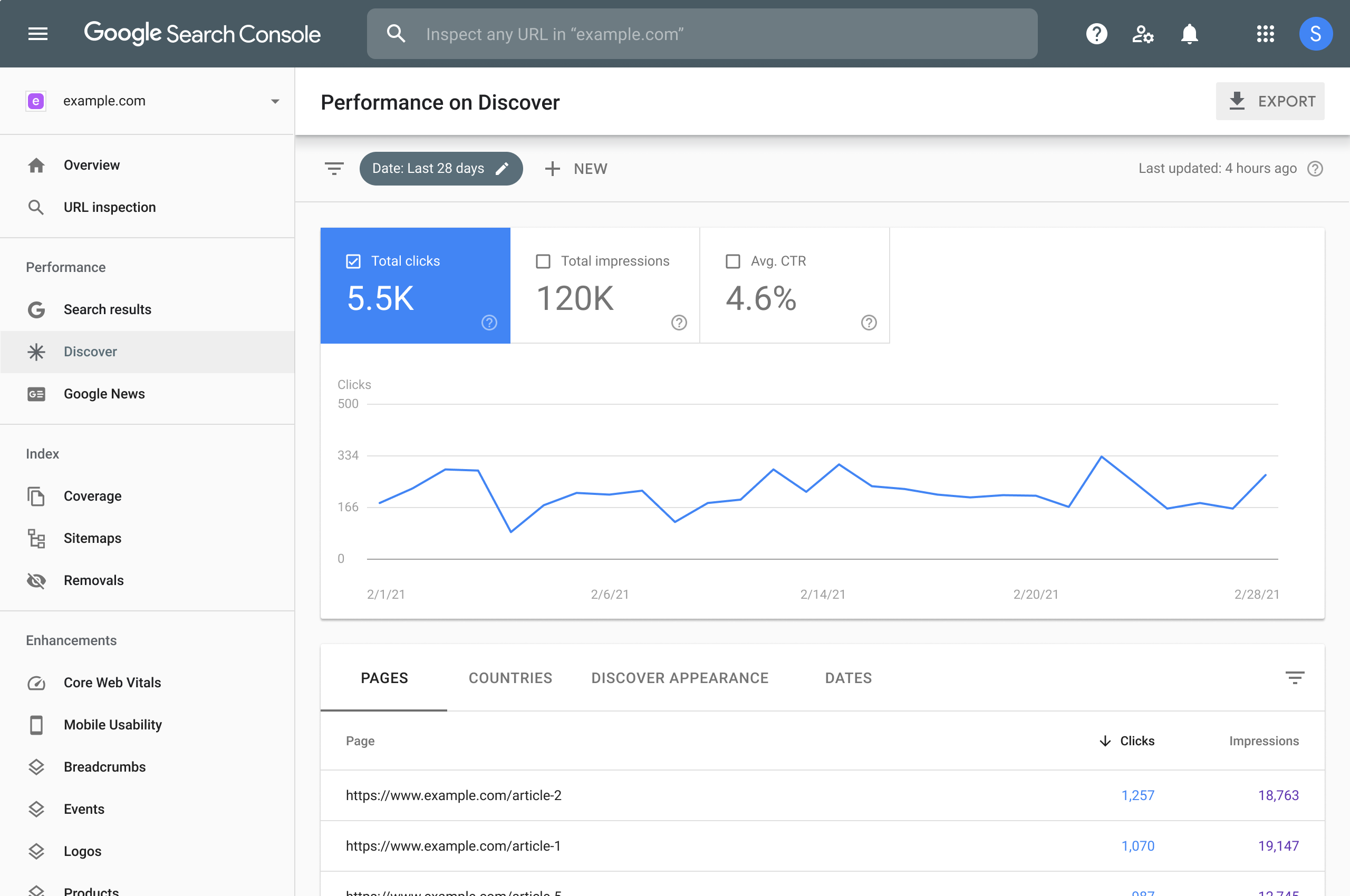 – The Google Search Console can be used to find keywords relevant to a user’s website. It allows users to view their site’s organic search traffic, estimated click-through rate (CTR), average position and more over time.
– The Google Search Console can be used to find keywords relevant to a user’s website. It allows users to view their site’s organic search traffic, estimated click-through rate (CTR), average position and more over time.
AHRefs Keywords Explorer – AHRefs Keywords Explorer is a tool that allows users to find keywords and their search volume in the Google AdWords Keyword Planner. It also provides information on whether those keywords are relevant to their website.
SEO cockpit – SEO cockpit is a comprehensive tool that allows users to research keywords and monitor their site’s performance over time. It also allows users to track rankings, backlinks and more.
Google Trends – Google Trends is a free tool that allows users to view popular search terms over time, as well as see how often they are searched in different countries around the world.
Answer the Public – Answer the Public is a free tool that allows users to generate questions based on the topic of their page. It also provides information on what people are searching for when they land on those pages.
Content Discovery

How do you know which content is popular? You can use specific content tools for social media to find out.
They will help you find out what is popular, and more importantly, why it’s popular. The following are some of the best content discovery tools available:
Quuu – Quuu is a free tool that allows users to find out what content is being shared on social media. It provides information about which topics are trending, as well as the number of shares each piece of content has received. By using this tool, you can see what’s popular in your industry and why it’s so popular.
 Feedly – Feedly is a free tool that allows users to discover new content. It can be used to find blog posts, videos and infographics on various topics. This tool will help you find out what people are reading and sharing online, so that you can create similar content.
Feedly – Feedly is a free tool that allows users to discover new content. It can be used to find blog posts, videos and infographics on various topics. This tool will help you find out what people are reading and sharing online, so that you can create similar content.
Scoop.It – This is a free tool that allows users to find and share content on the web. This tool will help you discover new blogs, videos and infographics on various topics. It also provides information about how many people have read each piece of content, so that you can see which topics are popular among your audience.
Twitter – Twitter is a free tool that allows users to find and share content on the web. This tool will help you discover new blogs, videos and infographics on various topics. It also provides information about how many people have read each piece of content, so that you can see which topics are popular among your audience.
Curata – Curata is a free tool that allows you to discover new blogs, videos and infographics on various topics. It also provides information about how many people have read each piece of content, so that you can see which topics are popular among your audience.
Reddit – Reddit is a social media site that allows users to share links and commentary about new content on the web. It’s also possible to use Reddit as a tool for keyword research, because it has millions of active users who can provide feedback on your content.
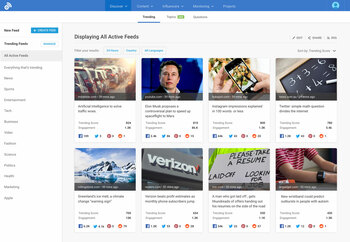 BuzzSumo – This tool allows users to track specific content for free, as well as gain additional insights such as influencers, shares and comments. It also offers paid plans that include other features, such as tracking competitors
BuzzSumo – This tool allows users to track specific content for free, as well as gain additional insights such as influencers, shares and comments. It also offers paid plans that include other features, such as tracking competitors
Quora – Quora is a question and answer site that allows users to create questions and answers. It’s possible to use this tool to find questions related to your business, which can be used as inspiration for blog posts or content ideas. You can also use the site to see what types of topics are popular among your audience.
Upfluence – This tool allows users to search for questions related to their business, as well as see what types of content has been shared. The site also offers a free plan that allows users to track specific keywords and influencers.
Miappi – This tool provides information about your competitors’ social media accounts, which can be useful for marketing purposes. It also allows you to compare your account performance with other brands in the same industry.
Social Mention – This is another tool that provides social media monitoring services. You can use it to see what people say about your business and its competitors.
Google Alerts – Google Alerts allows you to monitor the web for specific keywords, which can be useful for content creation. You can use it to find new ideas or to find out what people say about your brand and industry.
Creative Tools

Now that you can see the content that is popular, it’s time to start creating your own. But, where do you start? There are countless tools, services and apps available. Which are the best or most useful?
We’ve broken them down into different content marketing tools categories to make it easier to find what’s right for you.
Content Creation

The best content creation tools can help you create a responsive website that can be viewed on any device, from desktop computers to smartphones. The following are some of the best tools for creating content:
Copywriting tools
To save you time, today there are many AI copywriting tools. Artificial Intelligence (which is just another name for software!) has come of age in helping you write pretty good content quickly.
Beware, though. You can’t let the software do all the work for you. Many AI copywriting tools we’ve tried tend to repeat themselves, if you don’t spend enough time watching their output.
And, you must always check the copy and optimise it for SEO.
Here are some of the best AI copywriting tools we’ve tried.
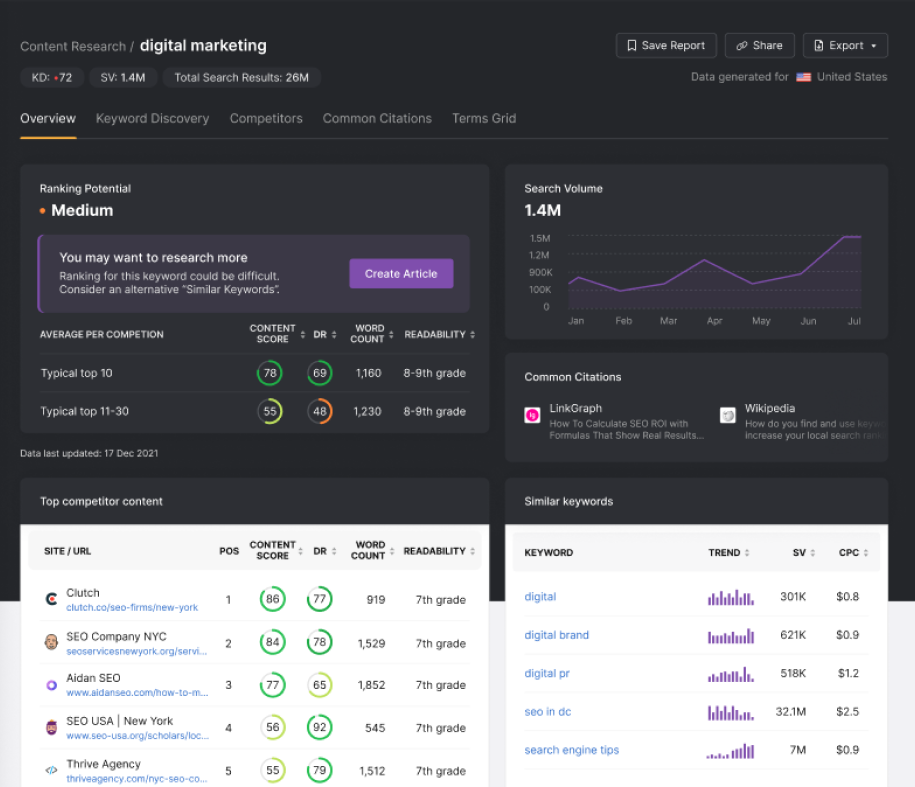 Linkgraph by SearchAtlas – A great tool for both SEO and content writers. Linkgraph allows you to see who is linking to your competitors, what words they use in their link anchor text, and how many links each page has. You can also see if any of your competitors are linking to you.
Linkgraph by SearchAtlas – A great tool for both SEO and content writers. Linkgraph allows you to see who is linking to your competitors, what words they use in their link anchor text, and how many links each page has. You can also see if any of your competitors are linking to you.
Growthbar – Growthbar is a tool for content writers that helps you create better, more engaging content. It uses artificial intelligence to analyse your writing and gives you feedback on how to improve it.
CopyAI – This tool is a copywriting software that uses artificial intelligence to analyse your writing and gives you feedback on how to improve it. It’s great for content writers who want to create engaging, high-quality content.
Jasper – Jarvis is another copywriting tool that uses artificial intelligence to help you write different types of copy faster. We find it tends to repeat itself, and you have to watch carefully that its output is original copy.
Fraze – Fraze is a free tool that uses natural language processing to help you write better. You can enter a topic and get back suggestions on what to say, or create a document using the tool’s pre-built templates.
It also has some great features, like graphs showing how many times certain words have been used in your copy, and an AI editor that makes suggestions as you write.
AI-Writer – AI-Writer is a free tool that uses artificial intelligence to help you write better. It analyses your content and gives suggestions for improvement, as well as tips on how to improve things like tone and length. The tool has a built-in word processor that makes it easy to edit the copy after using AI-Writer
Hypotenuse AI – Hypotenuse AI is a free tool that uses AI to help you write better. It analyses your content and gives suggestions for improvement, as well as tips on how to improve things like tone and length. The tool has a built-in word processor that makes it easy to edit the copy after using Hypotenuse AI.
 Writesonic – Writesonic says it’s the “World’s only AI writer to help you write SEO-optimised, long-form (up to 1500 words) blog posts and articles in 15 seconds”. We tried the free version, and it is quick and produces pretty good content quickly. It’s worth looking at more to see if this tool suits you.
Writesonic – Writesonic says it’s the “World’s only AI writer to help you write SEO-optimised, long-form (up to 1500 words) blog posts and articles in 15 seconds”. We tried the free version, and it is quick and produces pretty good content quickly. It’s worth looking at more to see if this tool suits you.
ChatGPT – ChatGPT is a revolutionary language model that generates human-like text at lightning speed, making it the ultimate tool for content marketers looking to create captivating and unique content in no time!
From blog posts to product descriptions and social media posts, ChatGPT is your secret weapon for standing out in a crowded online space.
Writecream – Writecream is an AI-powered tool that allows you to create content quickly and easily. It’s free to use, but there are some limitations on what features are available in the free version.
Smart Copy by Unbounce – Smart Copy by Unbounce is a tool that allows you to create content quickly and easily. It’s free to use and has some limitations on what features are available in the free version. We prefer to use Linkgraph and CopyAI, which have more features and options.
Copysmith – If your business specialises in eCommerce, then Copysmith is an AI copywriting tool you should consider. If you need to write value propositions for lots of products, this will help you with that task.
Rytr – Rytr is a free tool that allows you to create and edit content quickly. It has a simple interface and is easy to use. You can also find some useful tips for writing SEO-optimised content on the Rytr website.
Anyword – Anyword is a free tool that helps you create content by suggesting synonyms and related words. It’s like the Google AdWords Keyword Planner, but it’s easier to use. You can also use it to find out how popular certain phrases are online.
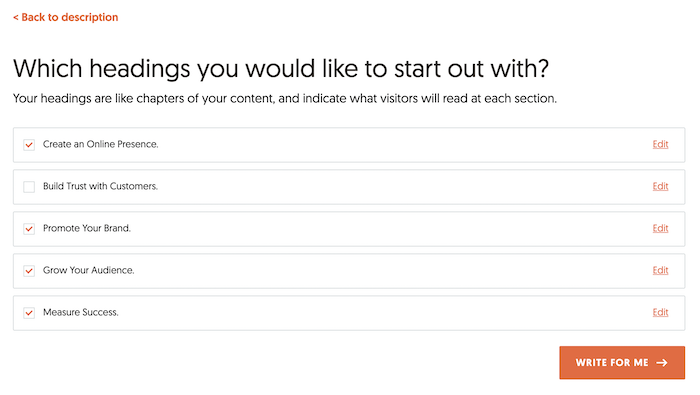 AI Writer by Ubersuggest – Neil Patel’s AI Writer will help you with headlines, meta descriptions, meta titles and short blog posts. It’s basic now, but Neil’s team keeps developing it, so it will become more sophisticated over time.
AI Writer by Ubersuggest – Neil Patel’s AI Writer will help you with headlines, meta descriptions, meta titles and short blog posts. It’s basic now, but Neil’s team keeps developing it, so it will become more sophisticated over time.
Coupled with his Ubersuggest SEO software, it will become a useful suite of SEO and content marketing tools.
Google Docs – No self-respecting content marketer can live without Google Docs. When you’re working with a lot of content, whether it’s writing it or optimising it, you need a word processor that can handle it. Google Docs is fast and flexible. Plus, there are lots of great ‘add-ons’ to help you do most of the tasks quickly and efficiently. It’s also great for allowing you to collaborate with clients or colleagues to work on documents together.
Copywriting Aids

Using AI tools to help you write content quickly is not enough. You still need to check your work for spelling and grammar errors. You also need to ensure it is as readable as possible. Some of our top content marketing tools include copywriting apps.
To save time improving the copy, there are some good tools available. Here are our favourites:
 Outwrite – A simple, yet powerful tool for writing better content. It helps you create beautiful, readable and engaging content in just a few clicks.
Outwrite – A simple, yet powerful tool for writing better content. It helps you create beautiful, readable and engaging content in just a few clicks.
Grammarly – Grammarly is a powerful grammar checker and writing improvement tool. It checks for over 250 types of mistakes, including punctuation, plagiarism and syntax errors. The app also allows you to save your work in cloud storage, so that you can access it anywhere.
Hemingway – Hemingway is a simple tool that helps you check your writing for clarity, concision and readability. It highlights difficult words, passive sentences, and complex sentence structures.
ProWritingAid – ProWritingAid is a powerful writing tool that checks for grammar, spelling and plagiarism. It also highlights complicated sentences, long paragraphs, passive voice and more. The app also allows you to save your work in cloud storage, so that you can access it anywhere.
Writer.com – Writer.com is our favourite copywriting tool to help us check copy for passive writing, grammar and clarity. It works well within Google Docs (which we use a lot), and it seems faster than other tools we tried.
Content Optimisation Tools

Once you’ve created your content, before you publish it, you need to optimise it. Content optimization tools will help you understand if you’ve written enough about your topic, whether it’s too long or short, if the topic is detailed enough, and whether you can add more keywords to your article.
SEO tools
The SEO tools available today are sophisticated and improving all the time. If you want your content to rank, you have to understand how to optimise it, so it can get onto page one of the search engines.
The search engines constantly change their algorithms, so it’s important to stay up to date with what’s going on. There are many free and paid tools available that can help you with this. The most popular ones include:
SEMrush – This is a comprehensive tool that will give you a lot of insight into the search engines and how they work. It has a wealth of information about your competitors, as well as keyword research tools and detailed reports on what’s going on in your industry.
You can also use it to track backlinks from other websites, so you know where they’re coming from and how they affect your rankings.
Ubersuggest – This is an excellent tool for finding long-tail keywords that you can use to target specific audiences. It has many features, including suggestions for how to use the keyword in your content and how competitive it is.
You can also generate ideas based on what’s trending right now, or by using certain words or phrases as inspiration.
 Ahrefs – This is one of the best SEO tools for finding keywords that you can use in your content, as well as backlinks coming from other websites. You can use it to track your rankings over time and see how they fluctuate based on certain actions (such as publishing new posts).
Ahrefs – This is one of the best SEO tools for finding keywords that you can use in your content, as well as backlinks coming from other websites. You can use it to track your rankings over time and see how they fluctuate based on certain actions (such as publishing new posts).
Majestic SEO – This is another great tool for finding backlinks and analysing your site’s link profile. It also has a keyword research feature that can help you find the best terms to use in your content.
Raven Tools – This is a robust suite of SEO tools that includes backlink analysis, keyword research, and more. It’s powerful and has many features that can help you optimise your website—and the content that you create for it.
Screaming Frog SEO Spider – This is a free SEO tool that you can use to crawl your website and find any issues with your site’s structure or content. You can also use it to find broken links on your site, which is helpful in keeping things up-to-date.
Moz – Moz offers a suite of SEO tools that include backlink analysis, keyword research, and more. Their website audit tool is one of the best free options available, and can help fix issues with your site’s structure or content.
Link Explorer – Link Explorer is a free SEO tool from Moz that can help you find out what backlinks your site has, where they’re coming from, and how much impact they have on your rankings. You can also use this tool to find broken links on your site (which helps keep things up-to-date).
 SEO for Firefox – SEO for Firefox is a free SEO plugin that helps you keep track of your site’s SEO performance in real-time. It has a built-in keyword research tool, backlink analysis tool, and more. You can also use this plugin to find broken links on your site (which helps keep things up-to-date).
SEO for Firefox – SEO for Firefox is a free SEO plugin that helps you keep track of your site’s SEO performance in real-time. It has a built-in keyword research tool, backlink analysis tool, and more. You can also use this plugin to find broken links on your site (which helps keep things up-to-date).
Linkgraph – Linkgraph is not just an SEO copywriting tool. It includes a solid on page SEO audit tool to help you optimise individual pages. It’s easy to use and combines several information sources to help you.
Google Search Console – the Google Search Console is a free SEO tool from Google that lets you view your site’s performance in search results, track the traffic coming from specific search queries (which helps with keyword research), and get information about how well your pages rank.
Bing Webmaster Tools – the Bing Webmaster Tools is a free SEO tool from Microsoft that lets you view your site’s performance in search results, track the traffic coming from specific search queries (which helps with keyword research), and get information about how well your pages rank.
Yandex Webmaster Tools – the Yandex Webmaster Tools is a free SEO tool from Yandex that lets you view your site’s performance in search results, track the traffic coming from specific search queries (which helps with keyword research), and get information about how well your pages rank.
Content Promotion Tools

The next step is to promote your content. There are a few ways to do this, but the most effective way is to get it in front of the right people who will share or read it. This will help grow your audience and make them aware of what’s going on in your world.
Content promotion is a cost-effective way to spread the word about your business without having to pay for any advertising. Where do you start?
Content Sharing and Social Media Marketing Tools
- Social media marketing tools: These platforms will help you create and distribute content across multiple social channels.
- Content sharing tools: These sites enable you to search for and share content with your audience.
- Social media scheduling tools: These programs allow you to schedule posts in advance, so that they go live at specific times or after certain events (like an article being published).
- Social media analytics tools: You can use these software applications to monitor social media engagement on your brand’s profile pages, including the reach of your posts, how many people liked or commented on them, what link clicks were generated from the updates, etc.
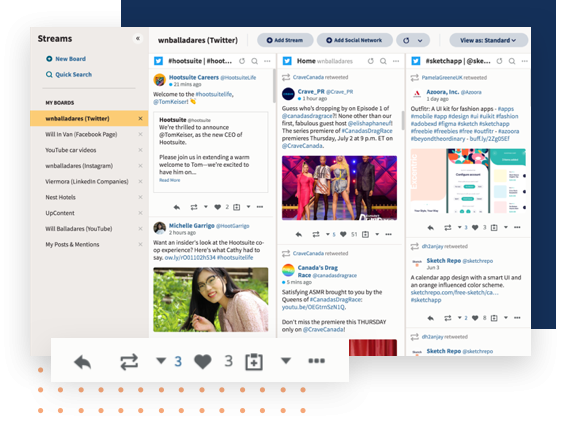 Hootsuite – Hootsuite is a social media management tool that allows you to manage multiple accounts from one place. It comes with an easy-to-use dashboard, which allows you to schedule posts in advance, monitor your pages for mentions and interactions, collaborate with team members, track key metrics such as impressions, clicks and more.
Hootsuite – Hootsuite is a social media management tool that allows you to manage multiple accounts from one place. It comes with an easy-to-use dashboard, which allows you to schedule posts in advance, monitor your pages for mentions and interactions, collaborate with team members, track key metrics such as impressions, clicks and more.
Buffer – Buffer is another social media management tool that helps you schedule posts for multiple accounts and track their performance. The app comes with a clean interface and is very easy to use. You can also use Buffer’s Chrome extension to quickly share content across various social networks, including Facebook, Twitter, Pinterest and LinkedIn.
Bitly – Bitly is a popular link shortening service that allows you to create custom URLs for your links and track their performance. It also comes with an easy-to-use dashboard where you can view stats such as clicks, impressions and click through rates.
Sprout Social – Sprout Social is a social media management tool that helps you schedule posts, track engagement and measure ROI. The app comes with an easy-to-use interface, allows you to collaborate with your team members, and integrates for Twitter, Facebook, LinkedIn and Google Plus.
SumoMe – SumoMe is a suite of tools that help you build your email list, increase traffic and generate leads. It comes with free templates, plugins and integrations for WordPress websites, and it’s very easy to use.
 Quuu Promote – Quuu Promote is a social media promotion tool that helps you launch your content on multiple platforms. The app comes with an easy-to-use interface and allows you to schedule posts and track results. You can also use its targeting feature to reach specific users based on their location, interests, demographics and more.
Quuu Promote – Quuu Promote is a social media promotion tool that helps you launch your content on multiple platforms. The app comes with an easy-to-use interface and allows you to schedule posts and track results. You can also use its targeting feature to reach specific users based on their location, interests, demographics and more.
Loomly – Loomly is a social media scheduling tool that helps you create stunning posts for Instagram, Facebook and Twitter. It comes with a free plan that lets you schedule up to three posts per week, and a premium plan that lets you schedule unlimited posts. You can also use its visual editor to create engaging content in minutes.
Facebook Insights – The Facebook Insights tool is a free analytics platform that lets you track your page’s performance. You can use its insights to find out how many people talk about your brand, which posts get the most engagement, and what posts perform best on each channel.
It also comes with several reports that provide valuable information on user demographics, social reach, and more.
Web Analytics Tools

In addition to the social media analytics tools above, there are also other content marketing analytics tools that you can use to measure the success of your content and identify areas of improvement.
In this section, we’ll cover some of the most commonly used analytics platforms. These include:
Similarweb – Similarweb is a web analytics tool that can measure the performance of your website, as well as all the external sites you’re linking to. You can use this tool to see how much traffic each page on your site gets, and identify which are performing best.
SEMRush – SEMRush is another web analytics tool that can help you measure the success of your content marketing efforts. This tool allows you to see how well your content is performing on search engines like Google, as well as identify opportunities for improvement.
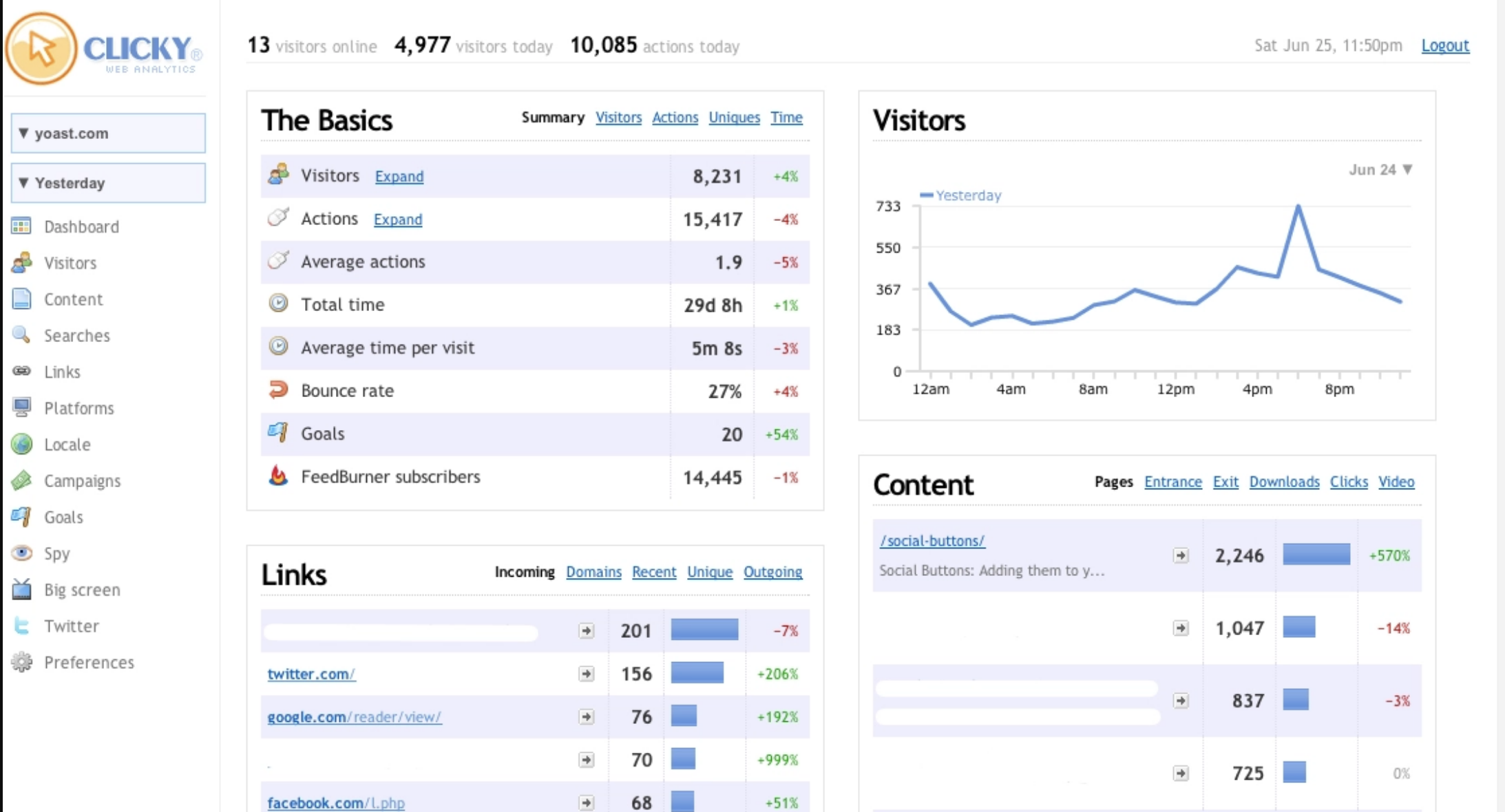 Clicky – Clicky is a web analytics tool that can help you measure the success of your content marketing efforts. It includes heatmaps, so you can see which parts of your site are most popular, and it allows you to see which pages have the highest bounce rates.
Clicky – Clicky is a web analytics tool that can help you measure the success of your content marketing efforts. It includes heatmaps, so you can see which parts of your site are most popular, and it allows you to see which pages have the highest bounce rates.
You can also use Clicky to track the success of your content marketing efforts by measuring how many people visit each page on your site.
PageSpeed Insights – PageSpeed Insights is a free tool that can help you identify performance issues on your site. It grades your site based on how fast it loads, and provides suggestions for improvement. You can also use this tool to get tips on how to improve the load speed of individual pages or sections of your website.
PaveAI – PaveAI is a tool for SEOs that can help you identify technical SEO issues on your site. It provides detailed reports with specific recommendations for fixing each issue, as well as an overall grade based on how optimised your site is.
Google Analytics – Google Analytics is a free tool that helps you identify how your users interact with your site. You can use this information to determine how well certain elements of your site perform and which ones need improvement. It takes time to learn how to use Google Analytics effectively, but it’s worth the effort.
 Cyfe – Cyfe is a free tool that can help you better organise and manage your business. It’s a dashboard that provides access to all your important data in one place, including Google Analytics, social media stats, financial reports and more.
Cyfe – Cyfe is a free tool that can help you better organise and manage your business. It’s a dashboard that provides access to all your important data in one place, including Google Analytics, social media stats, financial reports and more.
Kissmetrics – Kissmetrics is a free tool that helps you track visitors to your site, including what they do and where they came from. It also provides information about how your users interact with your website, so that you can improve it over time.
Flurry for app analytics – Flurry is a free tool that can help you track the performance of your mobile app. It provides information about how your users interact with the app, including what they do and where they come from.
Email Marketing Tools

Email marketing is an essential part of your content marketing plans. The right email marketing tools can help you create and send emails, monitor their performance and track the ROI of your campaigns. Here are some tools to get you started:
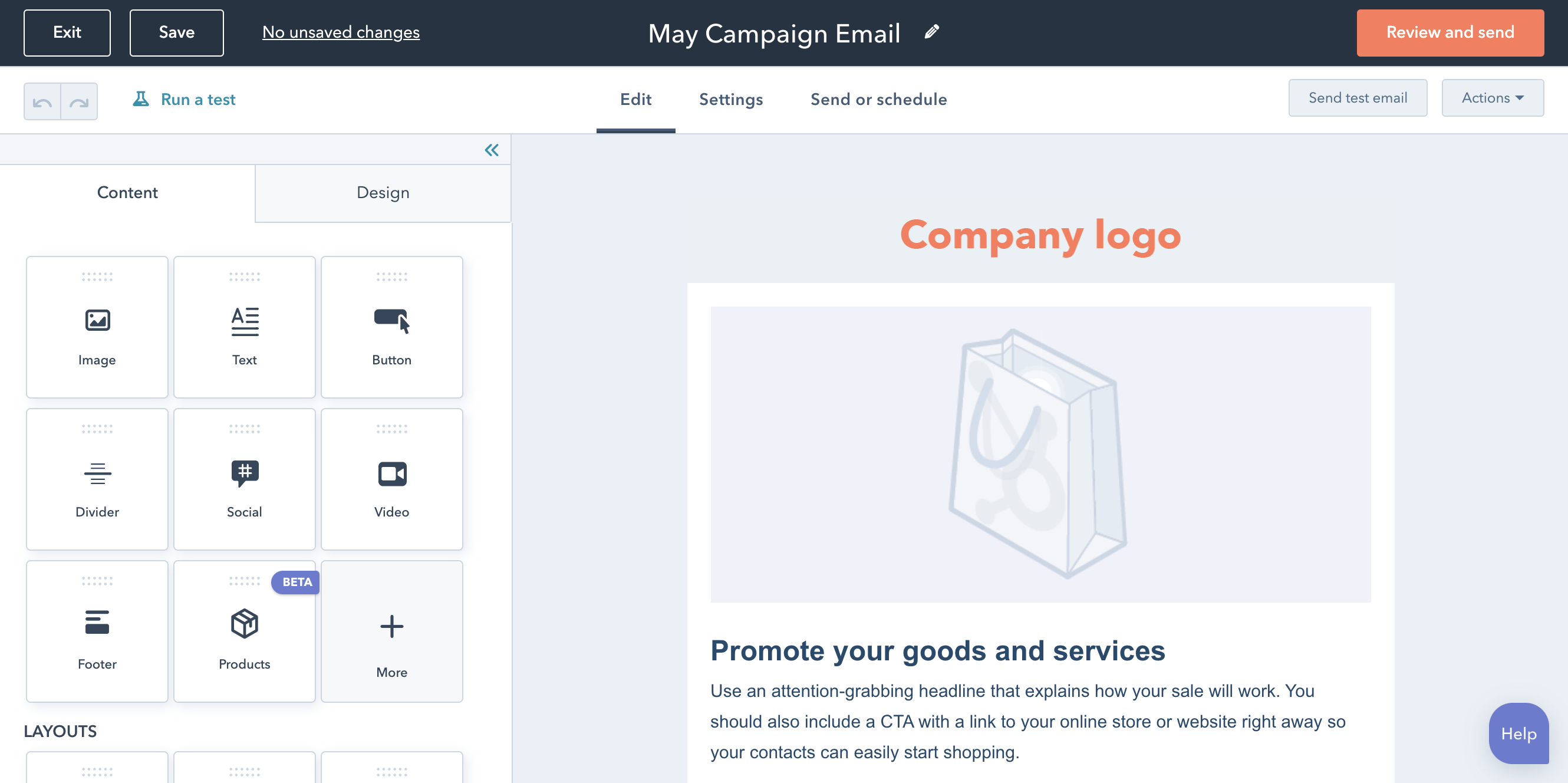 Hubspot Email Marketing – Hubspot is a powerful email marketing tool that helps you build, manage and measure your campaigns. It comes with many features to help you create engaging emails, such as templates and automation rules. You can also use Hubspot to track the performance of each campaign, so that you know which ones are working well and which ones need improvement.
Hubspot Email Marketing – Hubspot is a powerful email marketing tool that helps you build, manage and measure your campaigns. It comes with many features to help you create engaging emails, such as templates and automation rules. You can also use Hubspot to track the performance of each campaign, so that you know which ones are working well and which ones need improvement.
Sender – Sender is a powerful email marketing tool that helps you create, send and track your campaigns. It comes with many features to help you build engaging emails, such as templates and automation rules. You can also use Sender to track the performance of each campaign, so that you know which ones are working well and which ones need improvement.
Omnisend – Omnisend is an email marketing tool that helps you create, send and track your campaigns. It comes with many features to help you build engaging emails, such as templates and automation rules. You can also use Omnisend to track the performance of each campaign, so that you know which ones are working well and which ones need improvement.
SendinBlue – SendinBlue is an email marketing tool that allows you to create and send campaigns, as well as track their performance. It comes with many features to help you build engaging emails, such as templates and automation rules.
You can also use SendinBlue to track the performance of each campaign, so that you know which ones are working well and which ones need improvement.
Mailchimp – Probably one of the best known email marketing suites is Mailchimp. It is a free tool that allows you to send campaigns, create and send newsletters, and track their performance. You can also use it to manage your lists of subscribers and create landing pages (for tracking purposes).
Shopify Email – This is a great tool that allows you to create and send beautiful, responsive emails. It comes with many features, such as tracking and automation rules. You can also use it to manage your lists of subscribers, as well as create landing pages (for tracking purposes). It’s integrated into the eCommerce platform.
Benchmark Email – This is a great tool to create and send beautiful, responsive email newsletters. It uses AI to help you create better content. And it includes landing page software, templates to get you running quickly, as well as automation to ease your workload and increase your effectiveness.
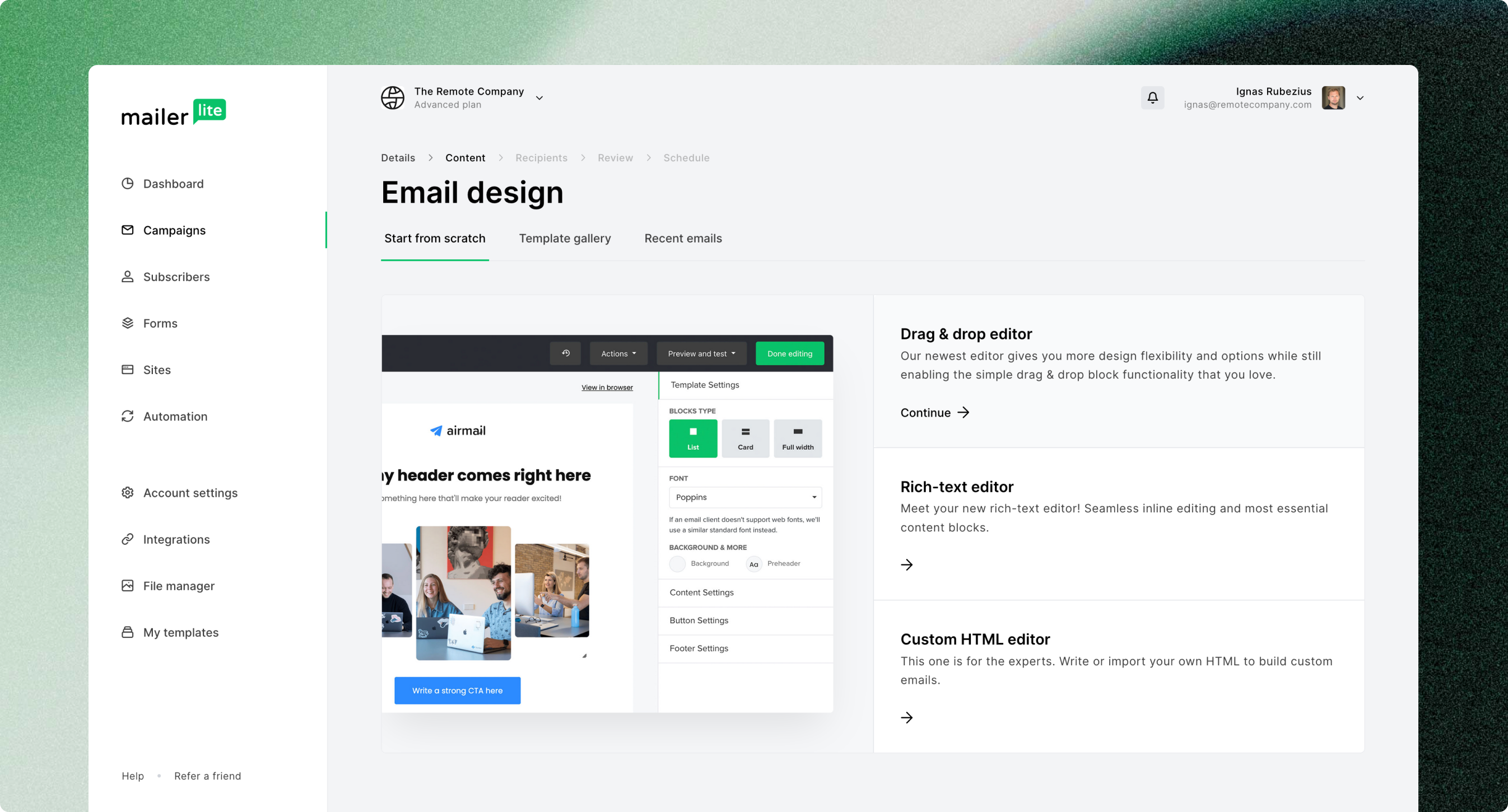 Mailerlite – Mailerlite is an email marketing platform and website builder. It includes a drag and drop editor, so you can easily create landing pages, email templates, and more. You can also use Mailerlite to build a mobile-friendly website for your business with one click. It’s easy to use, affordable, and has everything you need to run your email marketing campaign from start to finish.
Mailerlite – Mailerlite is an email marketing platform and website builder. It includes a drag and drop editor, so you can easily create landing pages, email templates, and more. You can also use Mailerlite to build a mobile-friendly website for your business with one click. It’s easy to use, affordable, and has everything you need to run your email marketing campaign from start to finish.
Moosend – Moosend is a powerful email marketing platform that allows you to create and send automated emails, manage your subscribers and track your results. It also includes landing page builders with templates, so you can quickly build beautiful pages for your campaigns.
Paid Search Tools

Organic traffic to your website is great. Sometimes, you need to pay for ads to get more traffic in a competitive market. Also, the free tools only get you so far before you need to pay for the more valuable services. Here are some of the best tools to consider:
Google Adwords – The mother of all paid search tools, Google Adwords allows you to create and manage your own campaigns. You can choose from variou
s ad formats, including text ads, image ads and video ads. Plus, it’s free for small businesses with limited budgets.
Keywordtool.io – If you want to get more
traffic from your website, it’s important to know what keywords people use when they search for products or services like yours. Keywordtool.io allows you to enter a domain and see what keywords people use most often to find that domain. You can also use the tool to find new long tail keywords that you may not have considered before.
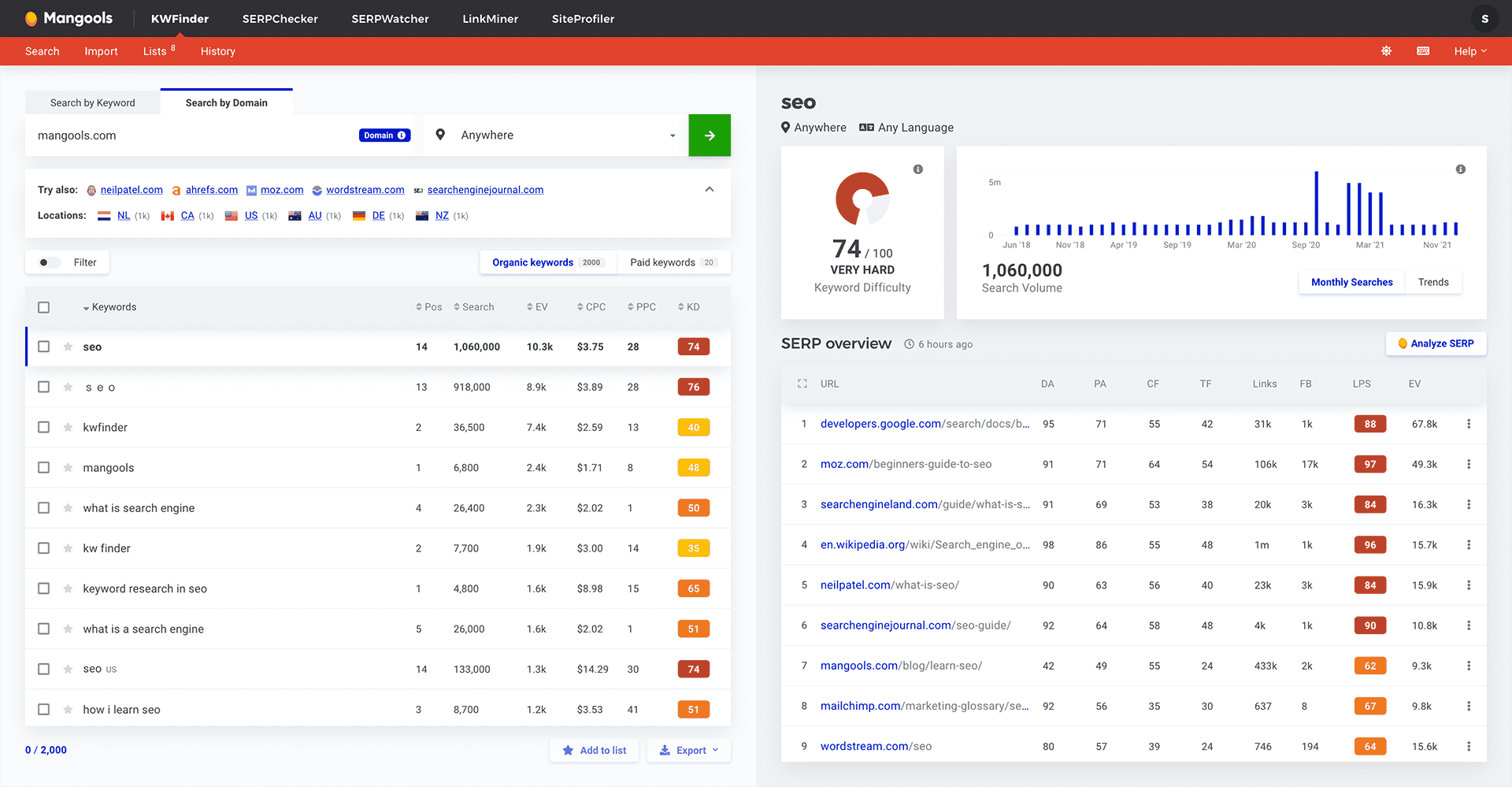
Webtrends – Webtrends is a powerful analytics tool that allows you to track your website’s traffic, conversions, and much more on Sharepoint sites and web apps. You can also use the tool to create custom reports, set goals and track your marketing campaigns.
Acquisio – Acquisio is a powerful PPC campaign management tool that allows you to create, manage and analyse your PPC campaigns. The AI-based tool also features various other features, such as conversion tracking and ROI reporting.
KWFinder – KWFinder is an effective keyword research tool that allows you to find longtail keywords, search volume and competition. You can also use the tool to create a list of related keywords for each of your seed keywords.
iSpionage – iSpionage is a powerful competitor research tool that allows you to spy on your competitors’ ad campaigns. You can use the tool to gain insight into their PPC strategy and find out what keywords they are bidding for.
SpyFu – SpyFu is a great competitor research tool that allows you to find out what keywords your competitors are bidding for, their ad copy and landing pages. You can also use SpyFu to find the top performing ads by industry and location.
AdThena – AdThena is a great tool for finding profitable keywords, by allowing you to search through the paid search results of your competitors. It allows you to see what keywords they are targeting, what their top performing ads are, and where they rank in Google’s SERPs.
Landing Page Tools

Creating landing pages that work is not guess work. It’s a science that tests each element of a page to see what helps improve its performance.
Landing page tools allow you to create landing pages, and A/B test them to see what converts best. These tools will also help you determine which elements of the page are most important for conversion rates.
For example, if a video performs better than text on your landing page, then adding one is worth it.
Here are some of the best available:
 Unbounce – Unbounce is a landing page tool that allows you to create and test different pages. It also has a content library that lets you add elements like videos, forms and surveys.
Unbounce – Unbounce is a landing page tool that allows you to create and test different pages. It also has a content library that lets you add elements like videos, forms and surveys.
Swipepages – Swipepages is a landing page tool that allows you to create A/B tests and see which page performs best. It also has an analytics suite, so you can see what elements of your page are driving conversions.
LeadPages – LeadPages is another landing page tool that allows you to create and test different pages. It also has an email marketing component attached, so those who convert on your landing page are automatically added to an email list.
Hubspot Landing Page Builder – Hubspot includes a free landing pages builder and a suite of tools that help you grow your email list and drive traffic to your website. It also has a drag-and-drop builder, so it’s easy to build landing pages and start with A/B testing immediately.
ClickFunnels – ClickFunnels is another landing page tool. It’s a bit more expensive than some other options, but it allows you to create “funnels” that will send new visitors through different pages after they land on your page. This can be useful if you have multiple products or services and want to direct people to specific ones based on their answers to questions.
Ucraft – Ucraft is an easy-to-use website builder with drag-and-drop functionality and many templates to choose from. It also has a mobile editor, so you can ensure your site looks good on mobile devices, which is important in today’s world.
Instapage – Instapage is a landing page builder that allows you to create and customise your own pages. It has many templates to choose from and also offers A/B testing functionality, so you can test different versions of your page to see which one performs best.
A/B Testing Tools

Testing what works best on your landing pages is important, but it’s also important to know how your audience reacts to certain things. A/B testing allows you to do this quickly and easily. Here are some of the best A/B testing tools:
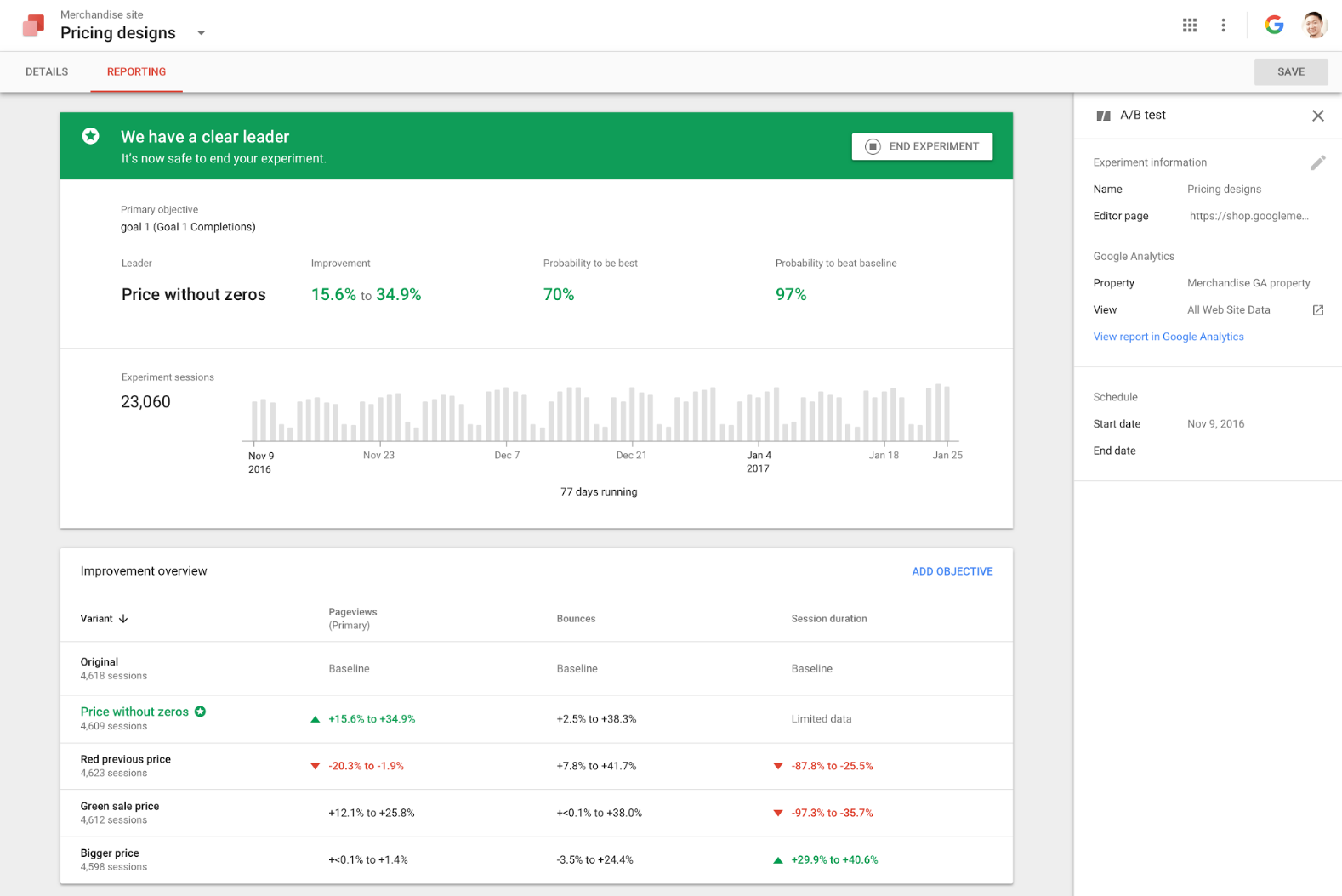 Google Optimize – Google Optimize is a free tool that allows you to test different versions of your page and see which one performs best. It does this by showing different combinations of elements on the page and measuring how each combination affects the conversion rate.
Google Optimize – Google Optimize is a free tool that allows you to test different versions of your page and see which one performs best. It does this by showing different combinations of elements on the page and measuring how each combination affects the conversion rate.
So, for example, if you’re testing two different headlines for your landing pages, Google Optimize will show one version of the page with one headline to some visitors and another version with another headline to others. The tool then tracks which group has a better conversion rate and shows you what worked best.
Optimizely – Also a free tool, Optimizely is similar to Google Optimize, but has a few features that make it a little more user-friendly. The main difference between the two tools is that Google Optimize lets you test only one variable at a time, while Optimizely allows you to test multiple variables simultaneously.
If you’re testing your headline and description against each other on different versions of your landing page, Google Optimize will show one version with one element and another version with another element.
abtesting.ai – abtesting.ai is an AI-powered A/B testing tool that will help you optimise your website by running experiments based on your objectives and goals. It offers a simple interface, easy integration with different apps and platforms, and results in just 30 minutes.
Hubspot & Kissmetrics A/B Testing Kit – Hubspot and Kissmetrics teamed up to create a free A/B testing kit that allows you to run A/B tests on your website with just a few clicks. The kit includes all the elements you need to build an effective landing page, including pre-made templates, free stock images from Unsplash and Pexels, and royalty-free fonts.
Crazy Egg – Crazy Egg is a powerful but simple website heatmap tool that allows you to see how visitors interact with your website. It offers a free trial, which will give you access to the basic features of the tool, including heatmaps and mouse tracking.
If you decide to go pro, which costs $99/month, you’ll get access to additional features such as Real User Monitoring (RUM) and Click Path Analysis.
VWO – VWO is a free landing page optimization tool that allows you to create A/B tests and multivariate tests. It offers a limited version of the tool, which includes features such as basic analytics and heatmap tools, but lacks advanced features such as split URL testing. If you want access to all the features, it will cost you $49/month or $199/year.
![]() Omniconvert – Omniconvert is a landing page optimization tool that allows you to create A/B tests and multivariate tests. The free version of the tool includes basic features such as heatmaps, click tracking and form analytics.
Omniconvert – Omniconvert is a landing page optimization tool that allows you to create A/B tests and multivariate tests. The free version of the tool includes basic features such as heatmaps, click tracking and form analytics.
If you want access to advanced features like custom fonts and colours, it will cost you $79/month or $199/year.
Zoho Pagesense – Zoho Pagesense A/B testing and multivariate testing are two types of landing page optimization tools. The free version of the tool includes basic features such as heatmaps, click tracking and form analytics. If you want access to advanced features like custom fonts and colours, it will cost you $100/month or $300/year.
AB Tasty – AB Tasty helps companies launch better products faster and increase revenue by personalising the user experience across multiple channels, including A/B testing.
CRM Tools

Handling your leads and having a good grasp of your sales pipeline is a lot easier when you have a CRM system in place. Here are some of the best known customer relationship management tools.
 Scoro – Scoro is a complete business management platform that helps companies plan, track and analyse the performance of their sales and marketing efforts. It comes with mobile apps for iOS and Android, so you can access your data on the go.
Scoro – Scoro is a complete business management platform that helps companies plan, track and analyse the performance of their sales and marketing efforts. It comes with mobile apps for iOS and Android, so you can access your data on the go.
SugarCRM – SugarCRM is a flexible and powerful open source CRM solution that can be configured to meet your specific needs. It comes with mobile apps for iOS, Android and Windows Phone. It also has an add-on marketplace where you can find additional functionality, such as email marketing tools and reporting modules.
Pipedrive – Pipedrive is an easy-to-use CRM that helps you manage your sales pipeline and keep track of your customers. It comes with mobile apps for iOS and Android, so you can access your data on the go. You can also integrate Pipedrive with other tools, such as Gmail, Google Calendar and Dropbox.
Salesforce – Salesforce is a popular cloud-based CRM solution that can be used by businesses of all sizes. It comes with mobile apps for iOS and Android, so you can access your data on the go. You can also integrate Salesforce with other tools, such as Gmail, Google Calendar and Dropbox.
Keap – Keap is a cloud-based CRM solution for small businesses that comes with mobile apps for iOS and Android. You can also integrate Keap with other tools, such as Gmail and Google Calendar.
Zoho CRM – This CRM is suitable for different sizes of business and includes a range of packages to suit different needs, including marketing automations, sales pipelines and email marketing.
Hubspot CRM – Hubspot has a free CRM platform to which you can add modules as you grow. It will help you automatically log interactions with your customers, including calls and emails with them.
Zendesk – This is a customer service software that can be used with other tools to create a complete CRM. If you have a service-based business, Zendesk is one solution to consider.
Project Management Tools

Keeping track of your customers and your sales is important. And so is keeping track of your projects and all the tasks within them. There are some great project management tools on the market. Here are some of the most popular choices.
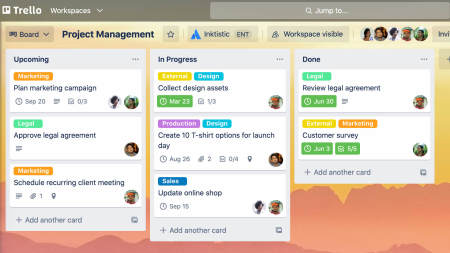 Trello – Trello is a great tool for managing projects and tasks. It’s easy to use, with an intuitive interface that makes it easy for anyone on your team to get started. You can use Trello to create boards and lists, add cards and checklists, assign tasks and collaborators, attach files or links from other apps, and more.
Trello – Trello is a great tool for managing projects and tasks. It’s easy to use, with an intuitive interface that makes it easy for anyone on your team to get started. You can use Trello to create boards and lists, add cards and checklists, assign tasks and collaborators, attach files or links from other apps, and more.
Asana – Asana is another great project management tool. It’s a bit more robust than Trello, and it can be used by teams of all sizes. You can create projects with multiple tasks, assign them to other members of your team, and add due dates and deadlines to keep things on track.
Asana also integrates with other apps like Slack and Google Drive, so you can get notifications when something new happens in Asana or send files directly from the app.
Clickup – Clickup is a free online project management tool that has all the features you need to run your business. You can create teams, projects, tasks, and milestones to keep everyone on the same page. There’s also a solid mobile app, so you can access your data anywhere.
Zoho Projects – Zoho Projects is a free online project management tool that has everything you need to manage your projects. It integrates with other Zoho apps like Mail and Documents, so you can easily share documents or collaborate with your team on tasks. There are also mobile apps for Android and iOS, so you can access your data anywhere.
Monday.com – Monday.com Work OS is an open platform where anyone can create the tools they need to run every aspect of their work. It comes with numerous tools to help you run projects and collaborate with your team.
Airtable -Airtable is a free collaborative database. You can organise all your information in tables, which can be shared with others and accessed from anywhere.
Trello – Trello is a free project management tool that helps teams track their work, organise ideas, and communicate.
It comes with numerous features, including boards for projects, lists for tasks within those projects, and checklists to keep everyone on the same page.
Paymo – Paymo is a free project management tool that allows teams to collaborate and manage projects. It comes with features for managing tasks, files, issues and discussions.
Teamwork – Teamwork is a free project management tool that helps companies organise their work. It comes with features for managing tasks, files and discussions. Its ‘Remote Work’ capability is particularly popular.
Meistertask – Meistertask is a free project management tool that helps teams organise their work. It comes with features for managing tasks, files, and discussions. It also offers integrations with other apps like Slack, Trello, and Google Drive.
Proofhub – Proofhub is a flexible project management tool with solutions for many industry sectors. It’s easy to get set up quickly, and it has a simple pricing structure.
Wrike – Wrike is a useful project management tool for content marketers as it allows for collaboration, task assignment, progress tracking, file sharing, commenting, and analytics.
Soldo – Soldo is a financial platform that simplifies project management by streamlining expense tracking, providing real-time oversight, and optimising budget allocation, saving time and money.
Graphic Design Tools

Designers often mock tools that aren’t made by Adobe. But, there are some amazing graphic tools available now that will help non-designers create awesome graphics quickly and easily. Canva Pablo Picmonkey Adobe Spark Pagely, Squarespace and Wix are all tools that help you create websites without knowing how to code.
 Pixlr – Pixlr is an image editor with some great features for enhancing your photos and creating graphics. It’s also available as a mobile app, which makes it easy to edit photos on the go. We use Pixlr.
Pixlr – Pixlr is an image editor with some great features for enhancing your photos and creating graphics. It’s also available as a mobile app, which makes it easy to edit photos on the go. We use Pixlr.
Canva – Canva is an easy-to-use graphic design tool perfect for non-designers. You can use Canva to create social media images, posters and more. It has a huge library of free templates and images you can use, as well as paid premium plans with more advanced features. We use Canva.
Procreate – Procreate is an iPad drawing app that allows you to create high-quality artwork. It’s easy to use, has a wide selection of brushes and tools, and is also available on Macs.
Mockplus – Mockplus is a prototyping tool that allows you to create interactive wireframes and prototypes. It’s available on Macs and PCs, as well as mobile apps. You can use it to create clickable prototypes with hot spots, animations, transitions and more.
Snappa – Snappa is a website that allows you to create high-quality social media images. It has a ton of free templates and paid plans with more advanced features. We use Snappa when we need to create posts for Instagram, Facebook or Twitter.
Desygner – Desygner is a website that allows you to create high-quality infographics. It has a ton of free templates and paid plans with more advanced features.
VistaCreate – VistaCreate is a website that allows you to create high-quality content for social media. It has a ton of free templates and paid plans with more advanced features.
 Palleton – Palleton helps you select colour pallets for your designs.
Palleton – Palleton helps you select colour pallets for your designs.
PicMonkey – PicMonkey is a website that allows you to edit your photos and create memes. It has a ton of free templates and paid plans with more advanced features.
Video Creation & Marketing Tools

Video is massively important in content marketing, whether that’s animations or editing the original video you shoot for your YouTube channel. There are some excellent video tools available. Here are some excellent options.
WowTo – WowTo is a website that allows you to create animated videos. It has a ton of free templates and paid plans with more advanced features.
Kapwing – Kapwing is a website that allows you to edit the original video you shoot for your YouTube channel. It has a ton of free templates and paid plans with more advanced features.
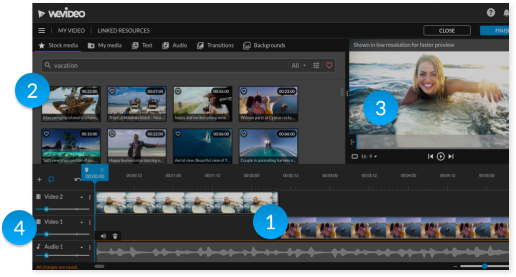 WeVideo – WeVideo is one of the best online video editing applications. It’s easy to use and powerful. We use WeVideo to edit our videos and record podcasts. It has a mobile app, which isn’t great.
WeVideo – WeVideo is one of the best online video editing applications. It’s easy to use and powerful. We use WeVideo to edit our videos and record podcasts. It has a mobile app, which isn’t great.
Animoto – Animoto is a website that allows you to create an animated video from your photos. It has a ton of free templates and paid plans with more advanced features.
Wideo – Wideo is a website that allows you to create an animated video from scratch. It has a ton of free templates and paid plans with more advanced features. You can also use it as an online video editor.
Adobe Express – Adobe Express is a free website and mobile app that allows you to create short videos and graphics. It offers various free templates and paid plans with advanced features. You can also use it to edit videos that you upload online.
Powtoon – This is a free animated video making tool. It helps you create impressive animations and presentations.
Animaker – Animaker is a free website and mobile app that allows you to create animated videos. It offers various templates for different types of projects, such as commercials, explainer videos, sales presentations and more. You can also use it as an online video editor.
Kizoa – Kizoa is great for making videos and slideshows. It’s an online app with paid options, which gives you more features and no watermarks on the videos you make in the free version.
Biteable – Biteable is a website that allows you to create animated videos. It offers templates and features such as voice overs, motion graphics, music, and more. You can add text, images or video clips to your projects.
Photo Editing Tools

Images are essential in all your content marketing efforts, whether that is finding sources for images, creating your own, or compressing to load them into blog posts and landing pages. Here are some of the most popular photo editing tools.
Affinity Photo – Affinity Photo is a powerful photo editing tool that allows you to create stunning photos for your blog posts, landing pages, and social media content. With its easy-to-use interface and powerful features, anyone can become an expert in no time.
Affinity Photo has over 50 tools for advanced editing, allowing you to easily add effects and filters to your images. It has many of the same features as its more expensive competitors, but with fewer limitations.
Pixlr – Pixlr is a simple but powerful online photo editing app, which is free. Or for a small fee, you get more advanced features. We use it a lot to source blog post photos, using its integration with Unsplash.
– DXO Photolab 5 is a powerful photo editing tool that allows you to create stunning photos for your blog posts, landing pages, and social media content. With its easy-to-use interface and powerful features, anyone can become an expert in no time.
Adobe Photography Plan – Adobe’s Photography Plan is an all-in-one solution. You get tools for photo editing and management, as well as the ability to create stunning images through many presets and filters.
Canva – As well as the easy graphic design tools in Canva, there are many photo editing tools, such as a background remover, face retouch, auto focus, and more.
Fotor – Fotor is a free photo editor and graphic design tool that allows you to create professional-quality photos in minutes.
GIMP – GIMP is an open-source photo editor that can be used on many platforms. It has many powerful features and tools, such as layers, filters, cropping and much more.
Photoshop Lightroom – Lightroom is an online photo editor that allows you to quickly create professional-quality photos. It has many features, such as filters, a collage maker, text editor, and more.
Inkscape – Inkscape is a free and open-source vector graphics editor that can be used to create a wide range of images. It has many powerful features, such as support for layers, filters, text editing, and much more.
Photoshop Express – This is a free photo editor that allows you to quickly create professional-quality photos. It has many features, such as filters, a collage maker, and more.
Visual Content Tools

Finding images or video clips for your content is a time consuming task. And it can be expensive to buy items. And editing or making animations might be important for your content marketing strategy.
Fortunately, there are some great visual content tools to help you master your content marketing. Here’s our list of the best.
Videvo – This is a great site for finding royalty free video clips and stock footage. You can search by category or keyword to find what you need.
Graphicriver – This is a great site for finding royalty free images. You can search by category or keyword to find what you need.
Picmonkey – This is a great tool for editing images. You can crop, resize, and add text to your images. It’s also a great way to create memes or other types of social media graphics.
Pixabay – This is one of the best sites on the web for finding high quality stock photos.
 Coverr – You can find some amazing, free video clips on this site to use as background videos, for example.
Coverr – You can find some amazing, free video clips on this site to use as background videos, for example.
Lumen 5 – This is a great tool for creating social media graphics. You can upload an image, add text, and then save it as a PNG file that you can share on Facebook or Twitter.
Rawshorts – This is a great site for finding free to use music. You can search by mood or genre, or by popularity.
Soapbox – This is a great site for finding free audio clips. You can search by genre, mood, or topic.
Renderforest – With this app, you can create professional-looking videos, logos and websites.
Easel.ly – This is a great site for creating infographics. You can choose from hundreds of templates, or create your own.
Infogram – This is a great site for creating infographics. You can choose from hundreds of templates, or create your own.
Audio Creation Tools

Podcasting is an increasingly important medium in content marketing. It allows you to create high-quality audio content that people can listen to on their commute, while doing chores or just relaxing at home.
These tools will help you create podcasts and audio files that sound professional and engaging.
 Audacity – Audacity is a free audio editor that allows you to record, edit and mix audio files. You can also apply effects such as echo, amplification and noise reduction.
Audacity – Audacity is a free audio editor that allows you to record, edit and mix audio files. You can also apply effects such as echo, amplification and noise reduction.
WeVideo – WeVideo is mainly a video editing suite. But it is also great for editing audio files for your podcast. You can trim the length of your audio, add effects, and even change the pitch to make it sound different.
Descript – Descript is a great tool for having your audio files transcribed to use with your podcast (i.e. it helps you with your podcast SEO to have a transcription on your podcast episode’s page).
Garageband – Garageband is a great tool for podcasting. It allows you to record your voice and audio files, edit them together, add effects and even add music.
Adobe Audition – Adobe Audition is a professional audio editing tool that allows you to add effects, change the pitch, and even remove background noise from your files.
Sound Forge Pro – Sound Forge Pro is a great tool for editing your audio files. You can create, mix, and design sound effects and music for your podcast. You can also edit and mix your voice files with the music and sound effects you create.
Anchor.FM – Anchor FM is a great tool for podcasting, because it allows you to create your podcast without any additional software. You can record your voice and edit the files together using Anchor.fm’s editing tools.
Restream – Restream is a great tool for live streaming your podcast. It allows you to stream your audio files from the cloud to your social media accounts simultaneously.
Auphonic – Auphonic is a great tool for podcasting, because it allows you to process your audio files and make them sound better. You can use Auphonic to clean up noise, boost the volume of your voice, convert files into different formats, and more.
Alitu – Alitu is a great tool for podcasting, because it allows you to create a podcast without any additional software. You can record your voice and edit the files together using Alitu’s editing tools.
Podcasting Tools

We mentioned some podcasting earlier. But you also need to think about the platform on which you host it. Here are some good options to show off your personality and expertise, which will help create a loyal following.
Anchor.FM – Not only can you record a podcast using Anchor FM. The service also hosts it. You can also use Anchor to promote your podcast with a great website, social media integration and more.
 Podbean – With Podbean, you can create and publish your podcasts. You can also download it on any device or listen in the browser.
Podbean – With Podbean, you can create and publish your podcasts. You can also download it on any device or listen in the browser.
Soundcloud – Soundcloud is a great place to host your podcasts. It’s a great way to share audio files with friends, fans and followers. You can also use Soundcloud as an ad-free music streaming platform and podcast hosting service.
Libsyn – Libsyn is one of the most popular podcast hosting services on the internet. With their easy to use interface, you can create and publish your podcast in just a few simple steps. The service also offers advanced features like statistics, premium themes and more.
Buzzsprout – Buzzsprout is a great podcast hosting and publishing service. You can use their simple drag-and-drop website builder to create your podcast and publish it in just a few minutes. They also offer advanced features like unlimited bandwidth, premium themes and more.
Blubrry – Blubrry is one of the most popular podcast hosting services on the internet. With their easy to use interface, you can create and publish your podcast in just a few simple steps. The service also offers advanced features like statistics, premium themes and more.
Squadcast – Squadcast is a new podcast hosting service that offers unlimited bandwidth, premium themes and more. Their simple drag-and-drop website builder makes it easy to create your podcast and publish it in just a few minutes.
 Streamyard – This is a live streaming service, which you can do directly from your web browser. You can stream straight to your social media accounts on LinkedIn, YouTube and Facebook.
Streamyard – This is a live streaming service, which you can do directly from your web browser. You can stream straight to your social media accounts on LinkedIn, YouTube and Facebook.
Zencastr – Zencastr is a podcast hosting service that lets you record and edit podcasts from your browser. You can also stream live shows directly to Facebook, YouTube or Twitch.
Riverside.FM – This is a podcast hosting service that also includes a live streaming feature. You can stream directly to YouTube, Facebook and other social media platforms.
Zoom – Zoom is a web conferencing service that also offers live streaming. You can use it to stream directly to Facebook and YouTube, or you can record the stream and upload it later.
Website Builder Tools

An integral part of your content marketing tools armoury is your website. The choice of website builder tools is big, and what you choose depends on your budget, skills, and whether you want to outsource building a website. Here are some of our favourite website builder tools.
Squarespace – This is a great tool for beginners and experts alike. It has a simple interface, but it allows you to build beautiful websites with ease. You can create your own website using their drag-and-drop builder, or ask them to build one for you.
The integration with Google Apps is also an added bonus. Some of our clients use Squarespace, and we get good SEO results with it.
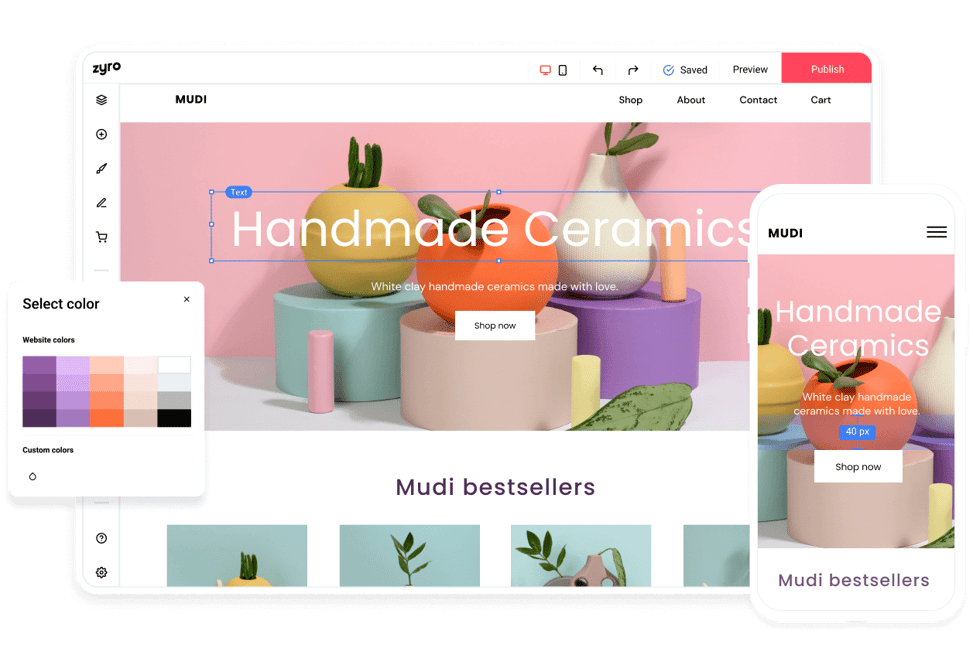 Zyro – Zyro is a drag and drop website builder, which comes free with a Hostinger web hosting package. It’s easy to use. but lacks some SEO elements to make it a serious competitor to WordPress.
Zyro – Zyro is a drag and drop website builder, which comes free with a Hostinger web hosting package. It’s easy to use. but lacks some SEO elements to make it a serious competitor to WordPress.
WordPress with Elementor – WordPress is the most popular CMS in the world, and Elementor is a drag-and-drop page builder that enhances your website with SEO elements. You can create any type of website you want with this combination. We use this combination on our website.
Wix – Wix is one of the best-known drag-and-drop website building platforms. It’s easy to use and has many features. You can also add custom code if you have some coding knowledge. Wix sites tend to rank well in search engines because they are optimised for SEO.
Weebly – Weebly is another well-known drag-and-drop website builder. It’s easy to use, and you can create websites quickly. However, it’s not as good for your SEO as some other options in our experience.
Webflow – Webflow is our favourite drag-and-drop HTML website builder. It’s very easy to use and has many features. You can also add custom code if you have some coding knowledge. Webflow sites tend to rank well in search engines because they are optimised for SEO.
Duda – Duda is another well-known drag-and-drop website builder. It’s easy to use, and you can create websites quickly. However, it’s not as good for your SEO as some other options in our experience.
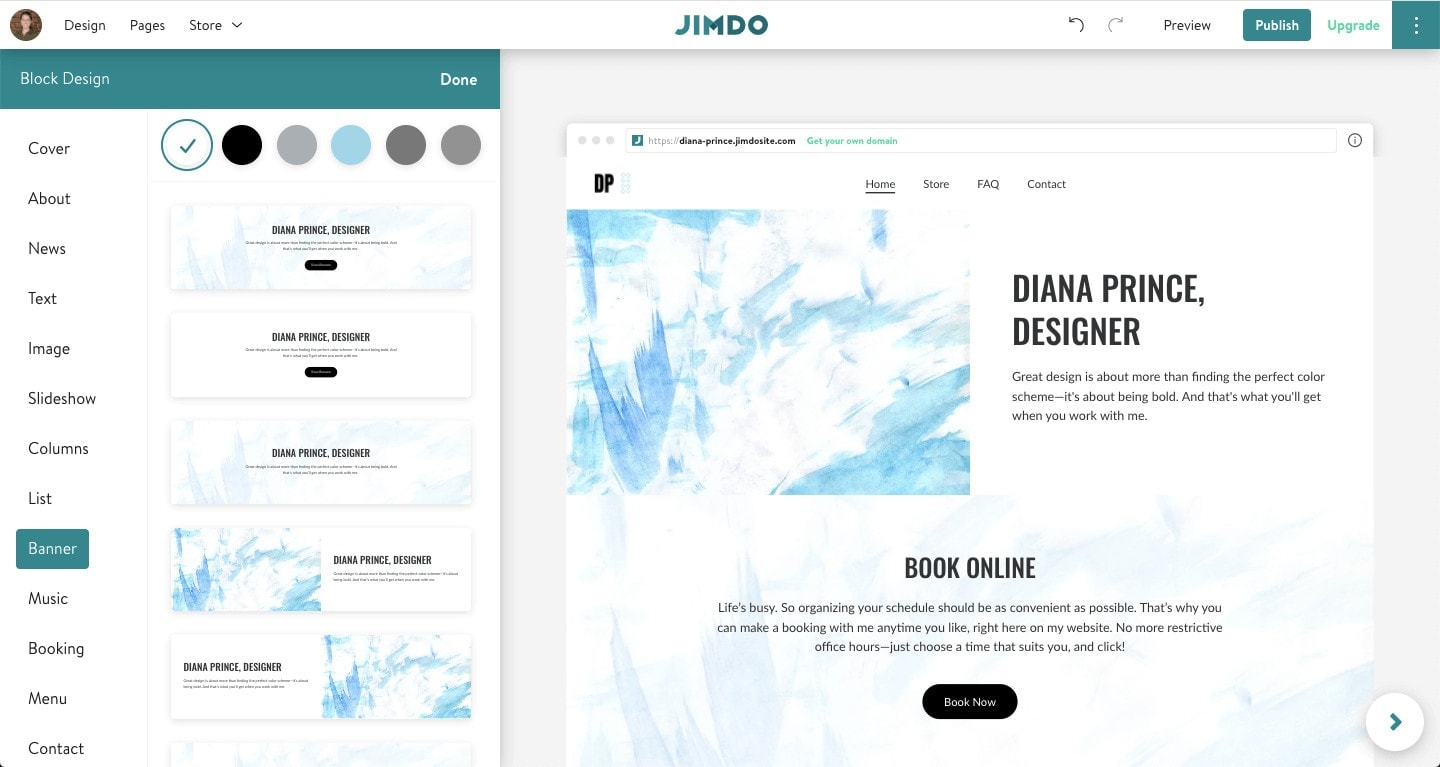 Jimdo Creator – Jimdo Creator is a nice, simple drag-and-drop website builder. It’s easy to use, and you can create websites quickly. However, we’ve had better SEO results by using other website builders.
Jimdo Creator – Jimdo Creator is a nice, simple drag-and-drop website builder. It’s easy to use, and you can create websites quickly. However, we’ve had better SEO results by using other website builders.
Strikingly – Strikingly is a drag-and-drop website builder that’s easy to use. However, it’s not as good for SEO as some other options in our experience.
Shopify – Shopify is a well-known ecommerce platform that’s easy to use. You can easily create an online store, and it has tons of features. We’ve found Shopify is good for SEO, and we’ve gained strong results for our clients using it for their businesses.
WordPress Plugins

WordPress is a powerful and important content management system used by many SEO and content marketing experts for their own businesses and their clients. What makes it particularly powerful are the plug-ins you add to enhance it.
Here are some great plug-ins for content marketers.
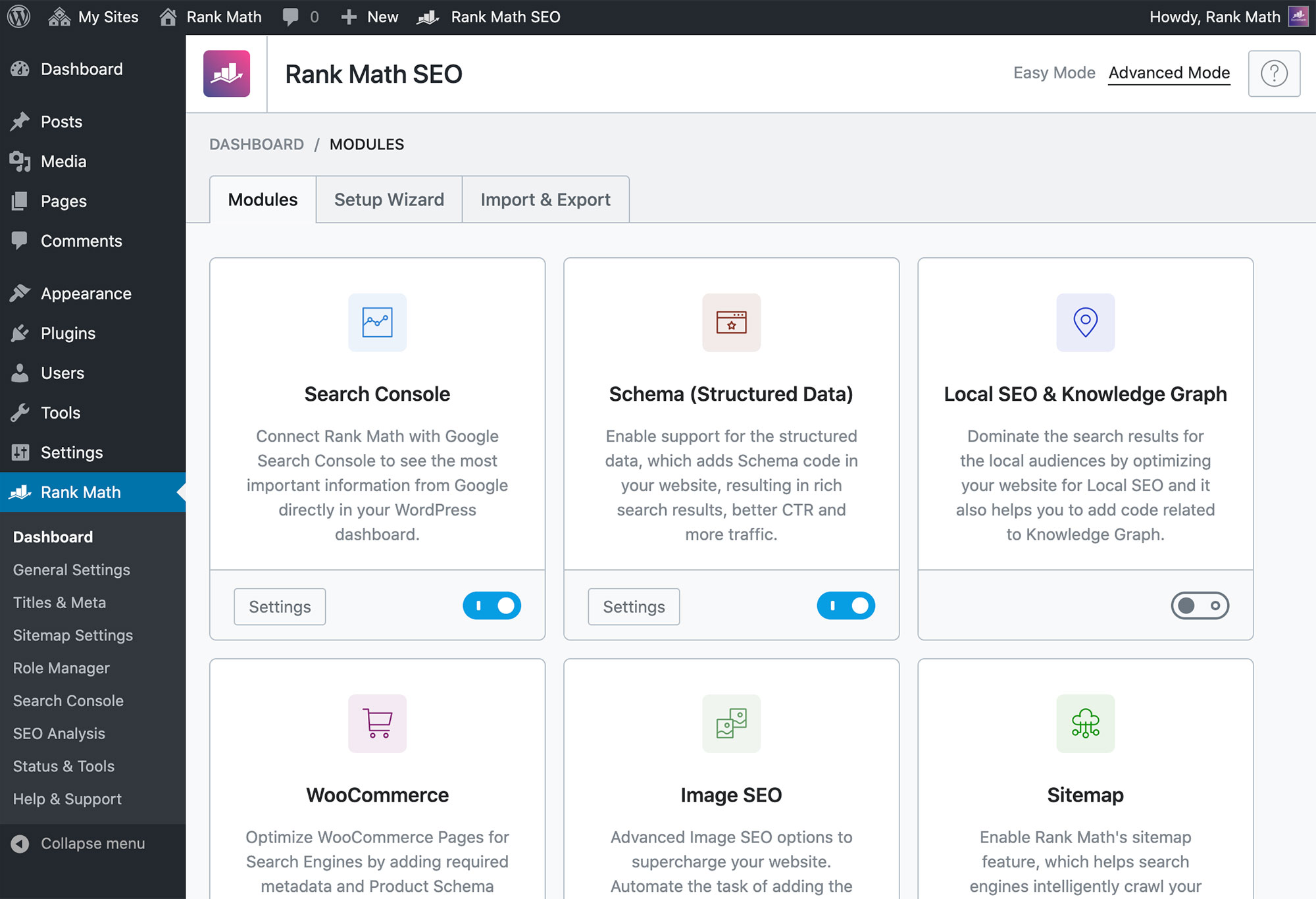 RankMath – RankMath is a powerful tool that allows you to measure your site’s performance. It takes into account many factors and gives you in-depth information on how it can be improved. You can also use RankMath to check how other sites perform with Google, Bing, Yahoo, or Amazon search.
RankMath – RankMath is a powerful tool that allows you to measure your site’s performance. It takes into account many factors and gives you in-depth information on how it can be improved. You can also use RankMath to check how other sites perform with Google, Bing, Yahoo, or Amazon search.
This means you can get an idea of where you stand in the market, and if your competitors have better SEO than yours. We use RankMath. YoastSEO is an alternative.
Mammoth.docx Converter – This plug-in quickly converts Word documents into blog posts when you upload, including converting subheadings into HTML tagged headlines in your post, and inserting images from your document. This saves a huge amount of time.
CoSchedule – This plug-in makes it easy to schedule your blog posts and manage them. It also has a cool calendar view that lets you see all your posts for the month, so you can plan ahead.
Montersinsights – This is an analytics plug-in to measure all the activity on your website. It can show you the number of visits, page views, bounce rate, average time on site and more. You can also see which posts get the most traffic and engagement.
OptinMonster – This is a great plug-in for getting people to sign up for your email list. It has a ton of options, including pop-ups that appear after certain events on your site (like when someone clicks on one of your posts). It also includes opt-ins that appear in the sidebar and at the top of each page.
PrePost SEO – This plug-in will let you know how many people search for a certain keyword, what their search results look like, and how many of them click on your website. You can also see which pages are most effective at getting people to sign up for your email list or purchase something from your store.
Word Stats – Words Stats helps you understand how to improve your content.
Easy Content Templates – This plug-in will help you create better content. It can create various templates for your posts, including a welcome page, an FAQ page, and even a sign up form.
Pop Up Builder – This is a free tool that lets you create and share pop up forms for your website. You can use it to gather email addresses, or any other type of information. It’s easy to set up and comes with templates that you can customise.
StoryChief – This WordPress plug-in simplifies the process of working collaboratively on blog posts, social media updates, and distributing content across multiple platforms.
You can do a lot of cool things to create awesome content.
Content marketing is a way to attract and retain customers, generate leads, build your brand and reputation.
There are endless ways to create awesome content.
Content Marketing Tools Conclusion
We hope this list of content marketing tools has been helpful to you. We know it can feel overwhelming to pick the right tool for your business, but we’ve tried to make it easier to focus on the best content marketing tools available.
The most important thing is that you can find something that works for your company and helps you create better content!
Let us know if you find new tools or have tools which you think are better in the comments below.
For help with our content marketing, contact us here!
Content Marketing Tools FAQs
How to choose the best content marketing tools for you?
To choose the best content marketing tools, you first need to understand your business’s needs. Are you looking for a tool that will help you create new content or one that will help you promote existing content? Are you looking for a tool that will help you measure the performance of your campaigns or one that can automate some of the more time-consuming tasks?
There are many benefits to choosing the right content marketing tool. For one, it can save you time by streamlining some of your workflows. It can also provide more insights into how your campaigns are performing and what’s working and what’s not.
And finally, it can help you achieve better results by helping you create content that resonates with your target audience.
What kind of businesses can take help of these content marketing tools?
There are many types of businesses you can start with the help of these content marketing tools. You can use these tools for any type of business, from retail stores to restaurants to non-profits. But it’s especially helpful for small businesses that want to reach a bigger audience and increase their visibility online.
As a small business owner, you probably have limited resources, so it’s important to make every resource you do have count. One of the best ways to do that is by using social media platforms like Facebook and Instagram to share your products and services with your potential customers.
But to make sure you’re reaching the right people with your posts, you need to know how to create engaging content that stands out. That’s where content marketing tools come in.
These tools help you create engaging content in a way that’s easy for you and your customers to understand. They also give you access to other tools that make it easier for you to track engagement and other metrics related
In what ways are these content marketing tools advantageous?
Content marketing is a way for businesses to reach their target markets and engage them in a way that connects the brand with their consumers.
It’s a way of designing content to reach out to your customers and improve your brand image by using their impute to give them valuable information about your products.
There are many types of content marketing tools that can help you get content into the hands of your audience in various ways. With these tools, you can build customer loyalty, increase brand awareness, and increase sales.
With content marketing tools like blogs, you can send useful information that will help educate and inform your audience. Blogs are a great way to market directly to your customers, because they are easy for the consumer to identify with and relate the information back to themselves.
You can also use video or infographics for this purpose, as well as written articles or audio podcasts.
Content marketing tools like social media help businesses reach their target audience by targeting potential consumers directly through social networks such as Facebook, Twitter, or Instagram.
These sites use advertising and sponsored posts to drive traffic directly back to businesses’ websites and build engagement with potential consumers on a day-to-day basis. Social networks are also great for after-sale marketing, where
What are the 5 essential elements of a content marketing strategy?
A content marketing strategy is a holistic approach to producing and distributing relevant, engaging content to attract new customers, increase engagement and visibility, and drive profitable sales and leads.
There are 5 essential elements of a content marketing strategy:
- Audience-centricity: Content must be relevant to your target audience (you can’t write blog posts about business travel if you don’t have customers who travel for work).
- Content quality: Don’t just generate lots of content — make sure it’s high-quality and engaging.
- Distribution: Ensure your content is shared across the right channels in the right amounts.
- Measurement: Track performance so you can optimize your efforts based on results.
- Optimization: There’s no such thing as “perfect” when it comes to content marketing — there is always room for improvement.
How can content marketing help a business?
Content marketing is one of the most efficient and effective ways to build a relationship with your customers and promote your brand.
It involves creating and sharing valuable and relevant content to your target audience. When done correctly, content marketing can help attract new customers, retain existing customers, and boost your brand awareness.
Here are some ways that content marketing can help your business:
- It can help you create a strong relationship with your customers. Content marketing helps you connect deeper with your customers. By providing valuable and relevant content, you can help them learn more about your brand and what you have to offer. This can help you build trust and credibility with your customers, which can lead to more sales and long-term relationships.
- It can help attract new customers. Content marketing can help you reach new customers interested in what you have to offer. By sharing valuable content, you can attract their attention and convince them to check out your brand. When you produce high-quality content, you can also attract backlinks and referrals from other websites, which can help you acquire new customers.
- It can help you retain existing customers. Content marketing can also help you retain existing customers. By providing relevant and valuable content, you can keep them informed about your brand and what you have to offer. This can help you build a stronger relationship with them and encourage them to return to your website or shop again in the future.
- It can help boost your brand awareness. Content marketing can help boost your brand awareness and reach a larger audience. By sharing high-quality content, you can attract attention from potential customers and help them learn more about your brand. When you produce great content, others can also share it, which can help you reach a larger audience and increase brand awareness.
How to choose the best content marketing tools for you?
Content marketing is a crucial aspect of any modern marketing strategy. There are a plethora of tools available to help you create, distribute, and track your content. It can be hard to know which options are right for you, with so many choices. Here are some tips to help you pick the best content marketing tools:
- Identify your goals: Before you start looking for tools, it is essential to identify your content marketing goals. Are you looking to increase brand awareness, generate leads, or drive traffic to your website? Knowing what you want to achieve will help you choose the right tools to get there.
- Assess your budget: Content marketing tools come in all shapes and sizes, and their prices can vary widely. It is important to assess your budget and determine how much you are willing to spend on tools. You may find that some of the most powerful tools are too expensive, but there are often more affordable options that can still deliver good results.
- Look for tools that suit your content type: Different content types may require different tools. For example, if you are creating videos, you may need a video editing tool, while if you are writing blog posts, you may need a content management system. Look for tools that fit the type of content you are producing.
- Consider integration capabilities: Many content marketing tools can be integrated with other tools, such as your CRM or email marketing platform. Integration can save you time and help streamline your marketing efforts.
- Check for user-friendliness: No matter how powerful a tool is, if it is difficult to use, it may not be worth the investment. Look for tools that are user-friendly and have good support resources, such as tutorials or a customer support team.
- Read reviews: Finally, before deciding, read reviews from other users. User reviews can give you a good idea of the pros and cons of a tool and how it performs in real-world situations.
By following these tips, you can choose the best content marketing tools for your needs and create a successful content marketing strategy.
Our Offices
Digital Business is a UK-based SEO and content marketing agency with clients in healthcare, manufacturing and home care. We help SMEs who need effective digital business development.
Bourne
20, Austerby, Bourne, Lincolnshire, PE10 9JG, UK
Lynne Cullen
lynne@digi-business.co.uk
Southport
16, Hereford Road, Southport, Merseyside, PR9 7DX, UK
Will Hawkins
will@digi-business.co.uk
